Cabling Internal:
Modern 802.11ac wave2 Access Points require Cat6A cabling between the AP and the switch to make full use of the available bandwidth that the AP is capable of. Cat6A is rated to 10Gbps.
Cat 5 and Cat 6 cabling are unable to provide the required network speeds.
The industry standard for installation is structured cabling to an outlet near the AP location. A patch lead is then used to connect to the AP. It is bad industry practice to terminate the structure cabling to an RJ45 and plug it directly into the AP.
Proper planning of your structured cabling is nearly as important as the AP location and can be done after a predictive wireless design has been completed. This will allow us to location the outlets within 1m of the designed location providing flexibility for moving the AP if required after a post installation coverage check.
For more information on cabling design, go HERE .
For more information on wireless design, go HERE
Cabling External:
If we are installing AP’s or Link radios outside then additional protection is required for the data cable to make sure it is weather proof and doesn’t degrade due to UV.
Most data cable types are available in an outdoor rated version which has a black UV stabilised coating and is rugged enough for all weather conditions.
External AP’s and link radios usually have a cover to protect the Ethernet port and a cabling gland to ensure the internals of the radio don’t get wet:
 For long external cable runs we always protect the cable in solid or corrugated conduit, and where possible run this right to the AP for protection.
For long external cable runs we always protect the cable in solid or corrugated conduit, and where possible run this right to the AP for protection.
Access Point Installation:
Access Points generally ship with mouting options included, any other scenarios will require custom mounts..

Common mounting scenarios for internal AP’s are:
- T-bar installation (office ceiling tiles)
- Gyprock mount
- Wall mount
External AP’s usuall ship with:
- Wall mount
- Pole mount (it is important to check the pole diameter)
Power to the Access Point:
Is the main way that your AP’s will be powered. It is an industry standard, 802.3 that supplies the data and power over a single ethernet cable.
PoE can be supplied by individual adapters or by using PoE switches which supply power from each port. This is a much better option for deployment of multiple AP’s as it reduces the number of power points or power boards required.
Each version of the standard supplies different power levels which have evolved with the demands of the networking equipment they supply:
- 802.3af – “PoE”, up to 15.4W @ 48VDC
- 802.3at – “PoE+”, up to 30W @ 48VDC
- 802.3bt – “4PPoE”, up to 60W @ 48VDC
- 802.3bt – Type 4, up to 100W @ 48VDC
Some vendors don’t use standards based PoE but do supply their own PoE adapters and PoE switches to compensate.
Coverage Checks:
Once the Access Points have been configured and installed, the next step is to verify the coverage against the predictive design.
This step is done to ensure there are no areas of low signal level which means low speeds. A low speed connection on a wireless network has the ability to slow down every one else.
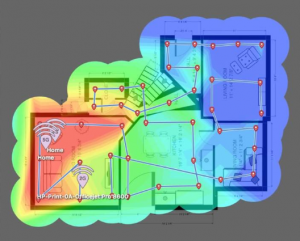
Any changes to the Access Point locations are made at this stage and the changes are marked on the installation documentation.
To find out more about wireless network design click HERE
To have a coverage check performed on your existing wireless network CONTACT US or read about what we do HERE
Brands we Support:
There are a lot of brands of wireless equipment out there. The ones we support have been chosen based on their range of products, their level of local support and of course their performance and feature set. Direct Networks has undergone product training to ensure we can deliver you the solution you need.
We also have the ability to install and maintain your wireless network no matter what brand equipment you have. Our services are vendor agnostic so to find out more about our design and project management for any wireless network click HERE
You can click on their wesites on their logos below, or go to our products page HERE
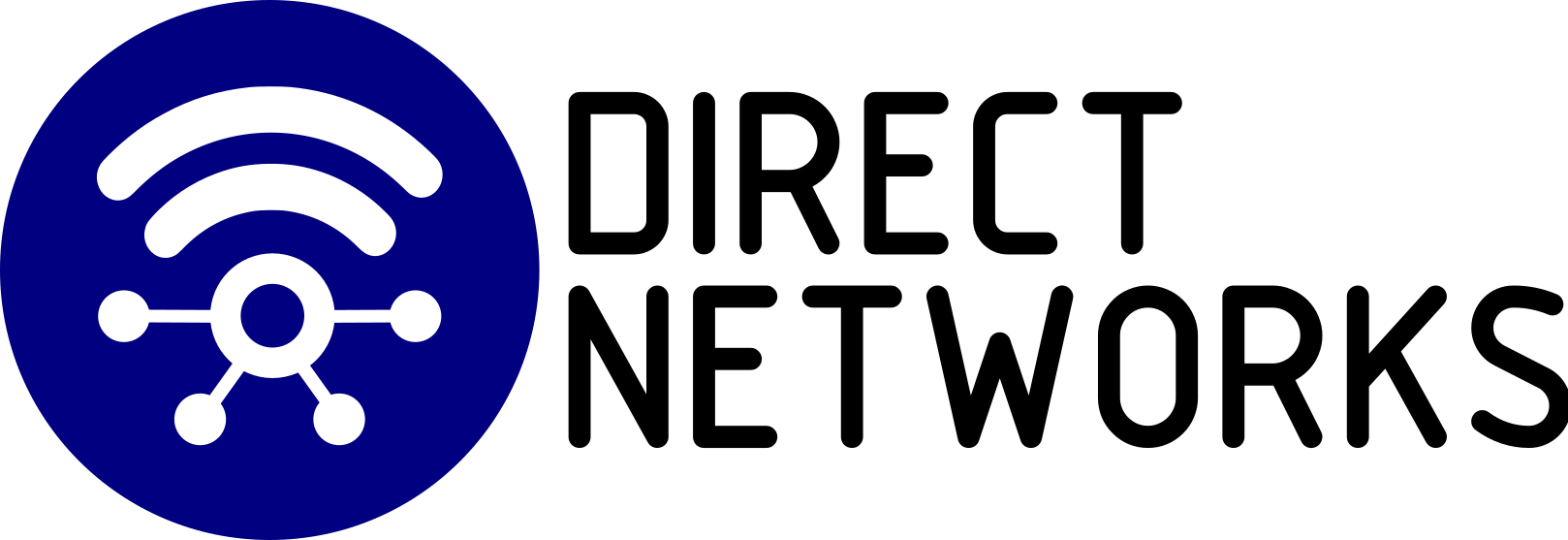
 Wireless Installations take place both internally and externally for coverage and externally for Point to Point or Point to Multipoint links.
Wireless Installations take place both internally and externally for coverage and externally for Point to Point or Point to Multipoint links.

